Card Clickers
Tweet, Reblog. Hashtag. Like.
Even if you’re not familiar with the social media universe, you know that those buzzwords mean something to the always-connected digital natives out there. The meanings of the actual terms, though, may be entirely foreign, and the meanings you associate with them (“tweet” as in “birds?”) aren’t contemporary any more. (Sorry.) The entire universe can be mystifying and overwhelming.
The trick to learning is doing, as most aficionados of Twitter, Facebook, Tumblr, Instagram, and the like will surely tell you. That may not seem believable, but about twenty to twenty-five years ago, Microsoft was up against the same problem, and ultimately came to a similar solution — get the users using, and they’ll figure it out. For them, through, the lingo was different. They weren’t trying to get you to tweet or reblog or whatever. Microsoft had their own terms:
Point and click. Double-click. Drag-and-drop.
Windows 3.0 was one of the first wide-scale releases of a computer operating system with a “graphical user interface” (GUI) — basically, a way for regular people to use computers without having to know the secret syntax (all words!) which made these machines do the stuff we wanted. But to use Windows, people had to familiarize themselves with a piece of hardware called a computer mouse, and all the little things it did. Via the mouse, we could make the computer do things just by clicking on buttons or pictures (“icons”), sometimes once, sometimes twice, or sometimes dragging before releasing the click. That last sentence, to modern ears, makes a ton of sense. But imagine that you had never seen a mouse before, had no idea what that arrow-thing (the cursor) on the screen was, and what about all those pictures on your screen? In 1990, when Windows 3.0 came out, all of that was brand new to the vast majority of consumers.
Microsoft, the company behind Windows, had to find a way to train the world how to use the GUI and the mouse. Luckily for them, while Windows 3.0 was in development, an intern of theirs named Wes Cherry was developing a project of his own, pictured below.
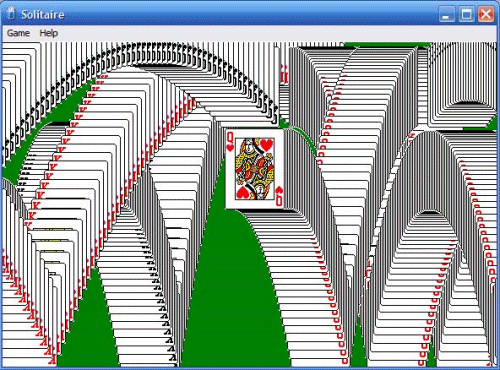
Yes, that’s Windows Solitaire.
The rules to the game (a variety of Solitaire known as “Klondike”) are very well known, passed on from generations of grandmothers to their grandkids. But the game’s inclusion in early (and, until Windows 8, current) versions of Windows wasn’t intended to replace your deck of cards. For that matter, Microsoft did not include the game merely to provide some recreation within an otherwise serious work machine. It was there to teach.
Microsoft, according to a 1994 article in the Washington Post (cited by Slate), included the game “to soothe people intimidated by the operating system.” And as Slate further notes that the game “proved particularly useful in teaching neophytes how to use the mouse.” Even with a passing bit of introspection, it’s clear that the three basic functions of the mouse are solidly represented by the game. To deal three new cards from the reserve, simply move the cursor to the deck and click. To move cards around, that’s “drag-and-drop.” And when moving cards up to the scoring area becomes tedious, in later versions, you can double-click them and the computer will automatically shoot them up there for you.
Of course, all of this once foreign-sounding Windows/mouse lingo is now commonplace, and most everyone who regularly uses a computer is comfortable with a GUI and knows how to use the mouse pointer. Solitaire persisted as an out-of-the-box piece of software regardless, likely because of its iconic (pardon the pun) place in the history of personal computing. That changed with the release of Windows 8 in August of 2012 — while Solitaire is available as an add-on, it does not come standard.
Curiously, Windows 8 is Microsoft’s first major departure from the GUI they’ve used since Windows 3.0, and many have found it unintuitive. (Wikipedia claims that “the new user interface of the operating system was widely criticized for being potentially confusing and difficult to learn.”) Perhaps Microsoft needs to create a game designed to subtly teach us how to use it?
Bonus fact: Approximately 8.5% to 18% random deals of Klondike are not winnable — no matter how perfectly you play. (If you’ve ever played Klondike, you know that you’ll lose far more than 8.5% to 18% of your games; the math there assumes you can correctly predict where each of the unrevealed cards is hiding.)
From the Archives: “150 Different Ways to Play Solitaire – Complete With Layouts For Playing,” a guide with instructions for lots (150!) of solitaire variants.
Related: Free For Me But Not For Thee: The bonus fact tells you how much Wes Cherry made for creating Solitaire for Windows.
